OBDII ELM327 Advanced Bluetooth Scan Tool for Fault Codes Check and Real Time Information
Connect using your Smartphone (Android)
FREE download the app here, available on Google Play Apps.
1). Using your Smartphone, open the Car Scanner app and Bluetooth turned ON (Scan, and paired).
2). Connect HH OBD Advanced BT Scan Tool to OBDII port on your Car.
3). Choose connection type to Bluetooth, and Device name to OBDII.
5). After successful connection, will display the main menu as screenshot below.Dashboard
→In the Dashboard mode, you can customize appearance of parameters exactly as you want. Dashboard contains pages on which the sensors are located. You can add an unlimited number of pages and customize appearance of each sensor.
→To configure the Dashboard, click on the gear icon. Hint: double tap on item to customize it.
→You can use your Smartphone in Dashboard as a windshield projector. Click on a mirror icon and put your Smartphone in front of your windshield.
Live Data
→Select Live Data modea). Separate Chart - useful for monitoring parameters with different intervals of value (e.g Engine RPM and Vehicle Speed).
b). Combined Charts - more convenient for monitoring parameters with a similar range of values (e.g Fuel Trims).
All Sensors
Diagnostic Trouble Codes
Upgrade to Car Scanner Pro
→The list of supported vehicle sensors depends entirely on the vehicle's ECU. In the All Sensors mode, the update rate of the sensors is low, since they are interrogated one by one in succession.
→You can click on any sensors to see its graph with a high update rate.
→Choose modules for reading or clearing.
→The list contains all supported modules for selected brand. It's recommended to choose only modules that exists on your Car, but you can choose all modules, and Car Scanner would detect units that actually exists on your Car.
Freeze Frame
→When the vehicle ECU detects an error, the current state of the sensors is saved to the Freeze Frame. Thus, Freeze Frame is a handy tool for finding the causes of errors.→Some ECUs can store several Freeze Frames, some - only one.
Noncontinuous Monitors
→ECU continuously monitors various Engine performance parameters. When the indicators go beyond the limits set by Manufacturer, "Check Engine" may occur.
→Most manufacturers hide the decoding of parameters, that's why Car Scanner doesn't have them.
→You can use test results, to create sensors, that you can use in Dashboard or Live Data mode to monitor changes in realtime.
→Despite the fact that the free version of Car Scanner gives you the widest range of features among free versions of similar applications, it contains some limitations and advertising. Buying Car Scanner Pro unlocks all limitations of the free versions, disables advertising and will thank the developer for the hard work.
→The price depends on license time. You can choose between auto-renewable subscriptions for limited time period or one-time purchase for unlimited time.
Statistics
→Car Scanner can always monitor and record Fuel Consumption and some related to Fuel Consumption things, like average speed.
→You should enable this feature in Settings - Fuel Consumption.
ECU Identifiers
→This list contains all supported modules for selected brand. It's recommended to choose only modules that exists on your Car, but you can choose all modules, and Car Scanner would detect units that actually exists on your Car.
→You can enable recording of data that Car Scanner will receive from the Car (only data with a digital value is stored, data with a text values is not saved). This convenient for later analysis and viewing.
→All recorded data is displayed on this page.
→To view the recorded data, select the date and time of the trip.
→Please, note that recorded data is saved only when you tap on disconnect button. If you would terminate Car Scanner, while it's connected to ECU and ELM, recorded data would be lost.
Acceleration Tests
Car Scanner allows you to make accurate measurements of acceleration and braking.
→Add new metering parameters ("+" button). You can add an unlimited number of parameters.
→Accelerate to the desired speed. The program starts the measurement automatically.
→If you do not reach the end-of-measurement speed, the results will be automatically reset as soon as the speed of the Car is equal to the initial speed.
→For a new measurement, click on the reset icon opposite the results.
→Swipe from the right to the left for removal.
Emission Tests
Emission Tests
→When certain conditions are met, the ECU tests the components associated with the environment.
→The value test "Passed" means the correct operation of the component. The value test "Not Passed" can mean both the component's malfunctioning and the fact that the conditions for testing the component have not yet been reached.
→It's for this reason that in the section of tests of the current driving cycle you can see the results "Not Passed", as the conditions for carrying out the test in the current driving cycle have not yet come.
Read More:
Blog.Teknisi







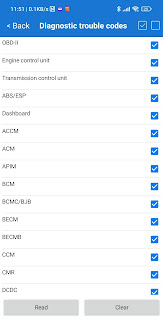







0 Response to "OBDII ELM327 Advanced Bluetooth Scan Tool for Fault Codes Check and Real Time Information "
Post a Comment