Professional Radio CPS Software for Motorola GP328/338
#Motorola CPS 2.0
#MOTOTRBO CPS
#MOTOTRBO Software
#Motorola CPS Software
#MOTOTRBO Download
#Motorola CPS Download
#Motorola Codeplug Download
#MOTOTRBO CPS 2.0 Download
#Motorola Professional Radio CPS
#Motorola APX CPS Software Download
#Motorola Radio Programming Software
#Motorola Programming Software Download Free
 |
| Figure 1.1 - Motorola GP328/338 |
Motorola GP328/338
#FREE software download (for Windows 7 only)
#Driver download for USB Programming Cable MAXTON here.
a). RPC-XXX-U Series/ Prolific Chipset
b). RPC-XXX-UF Series/ FTDI
When programming a Radio, the computer is connected to the Radio with a RIB cable or USB programming cable via the COM port. The computer's CPS COM Port settings are independent of each other and apply to the Read and Write features (The transfer of programmed information from the Radio to the computer's temporary memory/RAM).
→This gives you the ability to quickly Read the codeplug information from one Radio and then Write that same programming information to another Radio.
→The COM Port settings for the CPS can only be selected from the File menu. Select: File - Read Device, or File - Write Device.
 |
| Figure 1.4 - Select Port (COM4) |
2). Tree View
The Tree View offers a graphic representation of the CPS structure. The Tree View may be navigated with the Mouse or Keyboard for the purpose of opening any of the various CPS Windows, or a specific Window Record containing programming information. Records contain different configurations of the same types of information. For instance, several Scan List, or several Conventional Personality can exist.
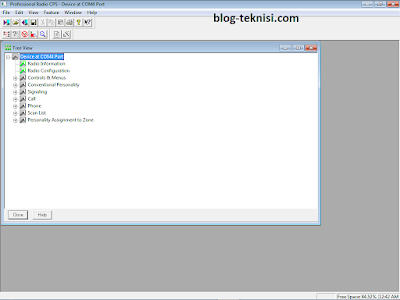 |
| Figure 1.5 - Tree View (Device at COM4 Port) |
 |
| Figure 1.6 - Frequency Range (136-174 MHz) |
 |
| Figure 1.7 - Radio Configuration (Basic) |
→Conventional Personality
→Signaling
The Conventional Personality window allows you to create and delete Conventional Personality, as well as define individual Conventional Personality functionality. Conventional dispatch is one of the two dispatch modes. The other dispatch type is LS Trunking. Conventional Channels can only communicate to Radios operating on Conventional channels.
 |
| Figure 1.8 - Conventional Personality (Basic) |
The Signaling Configuration window allows you to define Signaling System functionality that can apply to all Signaling Systems. Signaling Systems can be created in their data type window: MDC, QCII, and DTMF. Signaling Systems can be assigned to radio Channels/Personalities, and selected for use with MDC Messages, MDC Statuses, and Call List Members as receive and transmit data protocols.
 |
| Figure 1.9 - Signaling Configuration (General) |


0 Response to "Professional Radio CPS Software for Motorola GP328/338"
Post a Comment